Fractal art tips: unassuming formulas
By Nicholas Rougeux, posted on April 13, 2008 in Art, Fractals
Fractal art isn't easy but it is great fun. During the last seven years, I've discovered many useful techniques for creating it and it's high time I start sharing them. The most common question I get asked after "What are fractals?" is "How do you do that?" Hopefully I can start sheding some light on that.
While I won't be making the code available that I use to create my work, I will be providing starter files that may jumpstart your creative process.
What you'll need
All the information below relates to using Ultra Fractal and a free demo is available that you can download and use to try out what you learn here. Images created with the demo will be rendered with watermarks until you purchase it but the rest of the features can still be used. You should also download all the public formulas from the Ultra Fractal Formula Database (available from the Options menu) so you have a wide variety of formulas to use.
Unassuming formulas
Great things come in small packages. I often find it best to start with the formulas that look the plainest. For example, one of my recent images, Dusk started with the KPK mini formula in the kpk.ufm collection. Combining it with a dozen layers of the SemicubicalParabola1 Trap coloring algorithm and a few textures resulted in a pretty fun image.
Even without all the layers of textures and variations, just one layer with a coloring algorithm can be a great start. It's the coloring algorithms that create many of the amazing shapes.
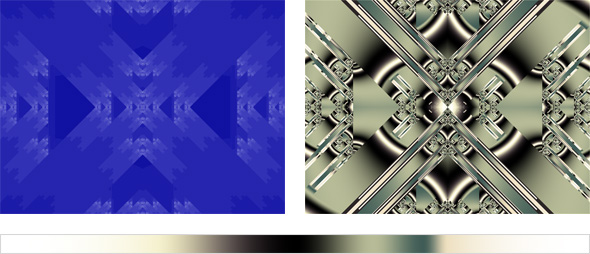
KPK mini with defaults (left) and with SemicubicalParabola1 Trap coloring algorithm (right) and custom gradient (bottom). Download the UFR
Recently, I've been interested in a formula written by Samuel Monnier called Pixel (2 Iterations) found in the sam.ufm collection. At first, it appears as a blank canvas but that's the fun part about it. When coloring algorithms are applied, they're not constrained by any fractal lines. In a way, they're free to flow naturally. For example, I used the Pixel formula and the Advanced Gnarl coloring algorithm (in mt.ucl by Mark Townsend) as the basis for creating Seduction. You can download a starter file with these formulas below.
![]()
Pixel (2 Iterations) with Advanced Gnarl coloring algorithm (top) and custom gradient (bottom). Download the UFR
When using the Pixel formula, some of the most interesting results come from applying a mapping formula or two to distort the shapes that the coloring algorithms create. Mapping formulas are especially handy when creating textures but that's a topic for a future post. I must have used them on about half of my images.
Hopefully those formulas can jumpstart the creative process for you. Feel free to modify them in any way. All the formulas are also freely available from the Ultra Fractal Formula Database. If you create anything with these formulas or want to share other creations you've made, please leave the address in the comments. It's always great to see new fractal art.
